Microsoft BizTalk Server is an inter-organizational middleware product that allows different softwares/systems to talk to each other, create, modify & automate business logic, and monitor running processes.
The first version of BizTalk was released in 2000 and it has been among the topmost choice for Enterprise Application Integration (EAI) solutions for more than two decades now. With the release of BizTalk 2020, customers have questions on what should be the best way forward.
In this blog, we are trying to present you with all the information, to make an informed choice on what to choose and why.
Why Modernize(Migrate, Upgrade, or Redesign)?
Few Core Reasons –
- Avail Microsoft Support
- BizTalk 2016 Mainstream Support Ends – 1st November 2022
- All other previous versions like 2013R2, 2013, or 2010, etc. are long out of mainstream support
- Upgrade to the latest software version of OS, VS, SQL & BizTalk
- Enhance BizTalk Environment
- For better infrastructure, performance, topology – HA/DR
- New features
- BizTalk 2020 is loaded with new features of Hybrid Integration, Improvised Security (TLS1.2, GDPR compliance), Better Monitoring, etc.
- Feature packs – Get new features faster, without waiting for new versions
- New Features for Developers and Administrators
- Move to Cloud
- Ability to run on Azure VM as IaaS
- Logic Apps and BizTalk Server together offer the best solution for Hybrid Integration
- Modernize applications by Redesigning/Rewriting with the latest microservices architecture, AI, etc.
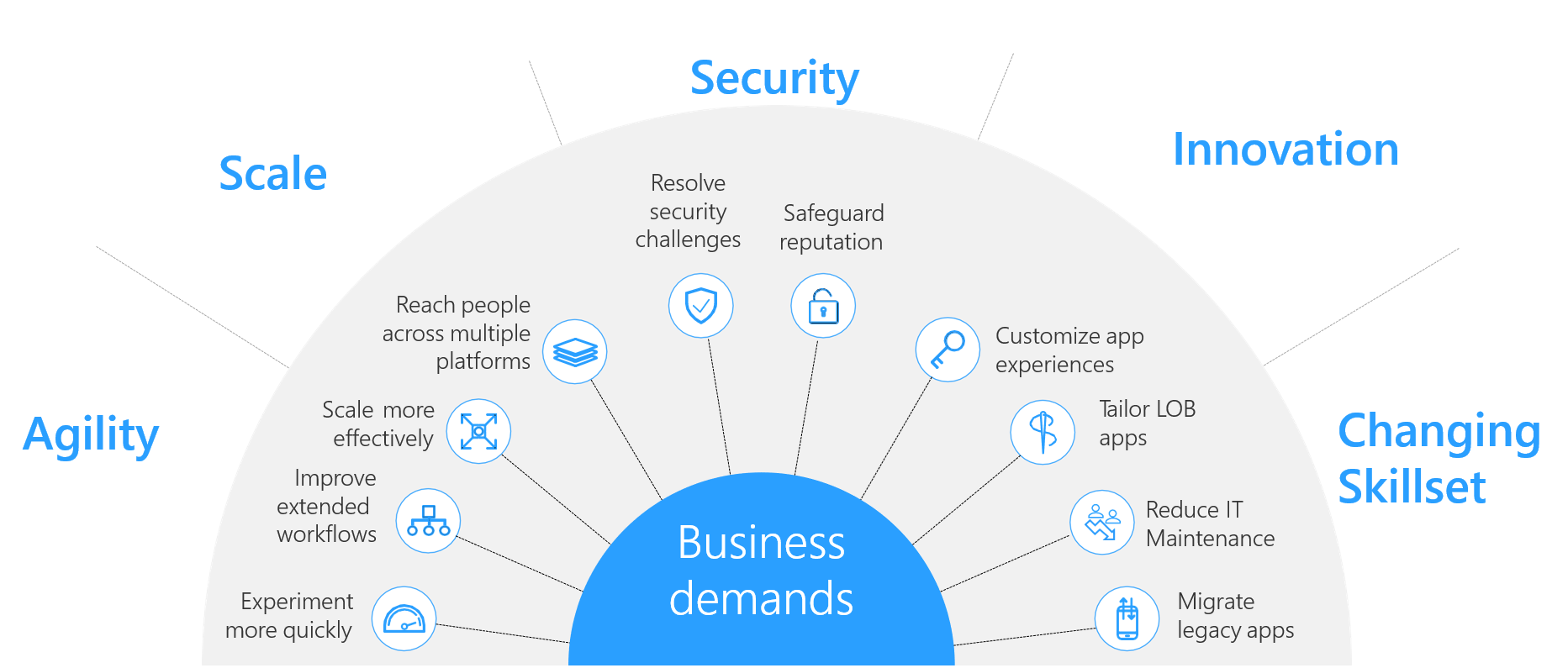
What are my Migration Options?
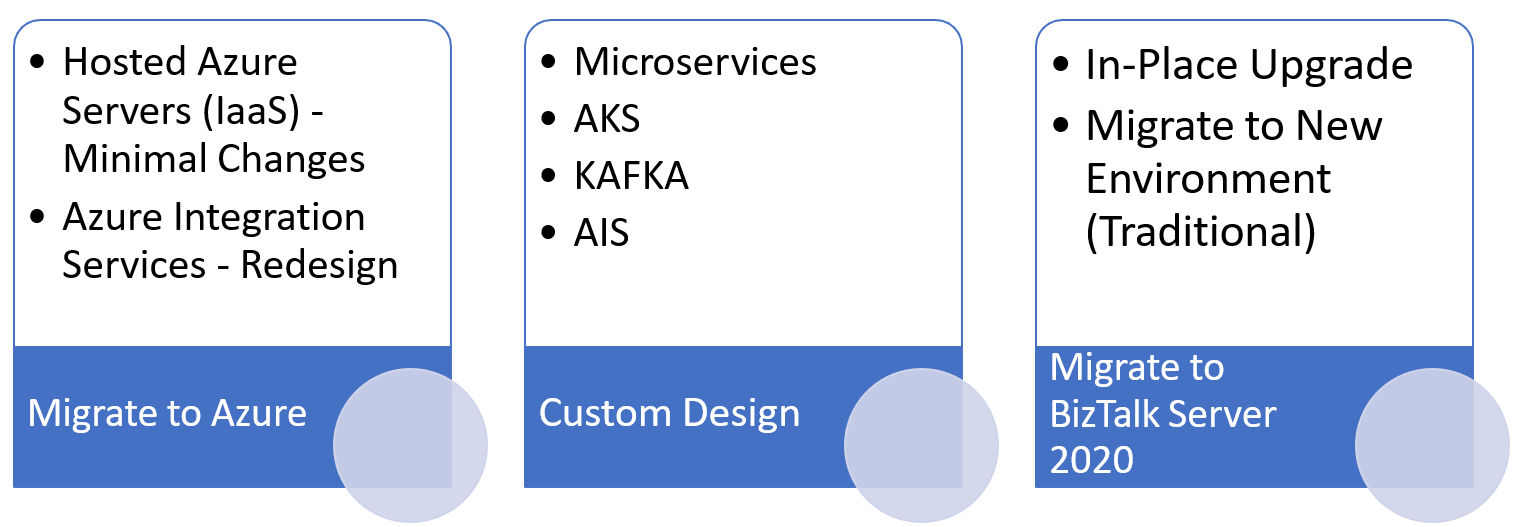
Migrate to Azure –
- Hosted Azure Servers (IaaS VMs) – Create Azure IaaS VMs and migrate/host BizTalk Server 2020.
- Easiest Option
- Minimal Changes
- Get all the benefits of IaaS instead of hosting On-Prem VMs
- Refer – BizTalk: When to Move to Azure IaaS https://social.technet.microsoft.com/wiki/contents/articles/35800.biztalk-when-to-move-to-azure-iaas.aspx
- Azure Integration Services – This option is to completely move out of BizTalk and rewrite/redesign complete integration using Azure Integration solutions like Logic App, Function App, Service Bus, Event Hub, etc.
- (PaaS/SaaS) – Requires complete redesign/rewriting.
- Allows complete cloud modernization and avail benefits of SaaS/PaaS
- Refer – Azure Integration Services https://azure.microsoft.com/en-in/product-categories/integration/
Migrate to BizTalk Server 2020 –
- In-Place Upgrade
- Migrate to a New Environment
- As-Is Migration
- BizTalk Server Migration Tool
- Migrate and Improve
- Traditional Migration of every solution
- Possible enhancement of code, removing/replacing deprecated items
Azure Integration Services (AIS) in Detail
Seamlessly integrate applications, data, and processes for your enterprise using a tailormade tool from the AIS basket
| If you want to | Use this |
|---|---|
| Create workflows and orchestrate business processes to connect hundreds of services in the cloud and on-premises | Logic Apps |
| Connect on-premises and cloud-based applications and services to implement highly secure messaging workflows | Service Bus |
| Publish your APIs securely for internal and external developers to use when connecting to backend systems hosted anywhere | API Management |
| Connect supported Azure and third-party services using a fully managed event-routing service with a publish-subscribe model that simplifies event-based app development | Event Grid |
| Simplify complex orchestration problems with an event-driven serverless compute platform | Azure Functions |
| Visually integrate data sources to construct ETL and ELT processes and accelerate data transformation, using 90+ pre-built connectors to manage data pipelines and support enterprise workflows | Azure Data Factory |
Typical Integration Solutions and How AIS Solves It?
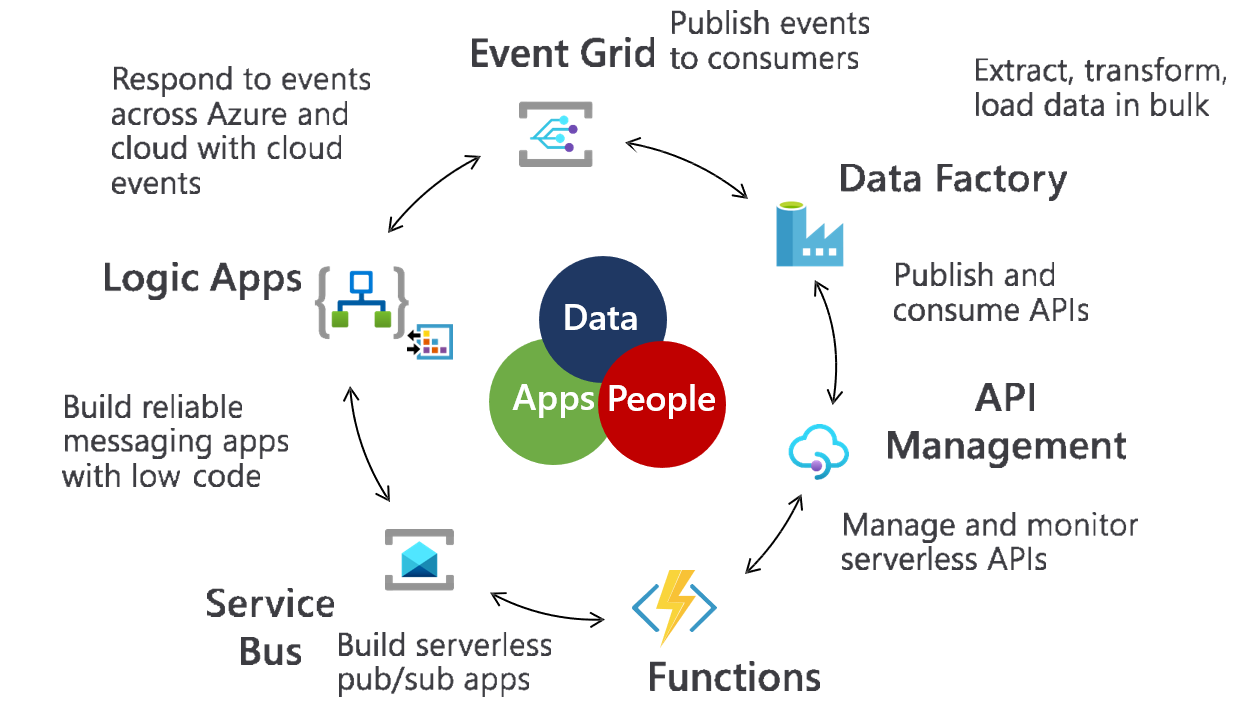
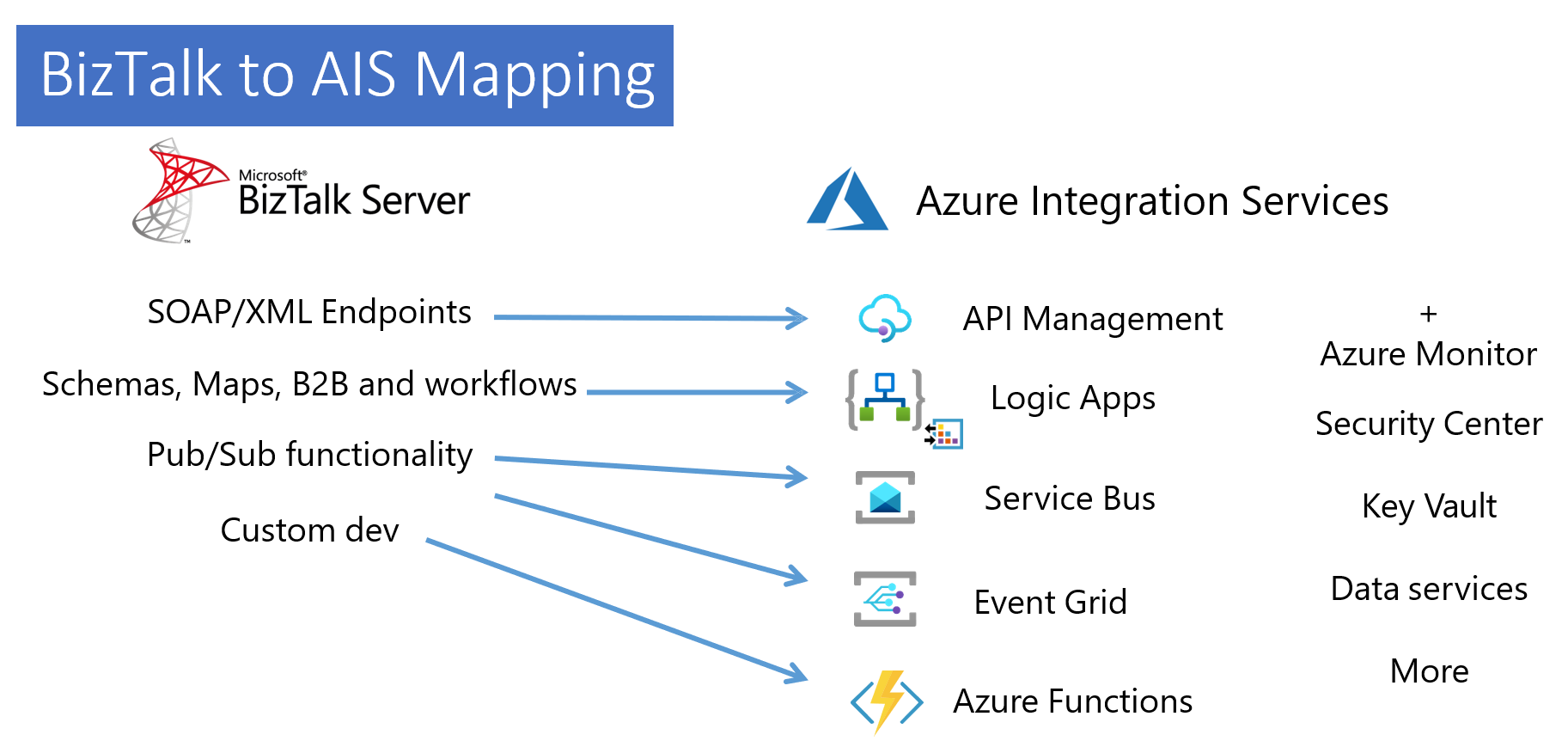
BizTalk to AIS capability Mapping
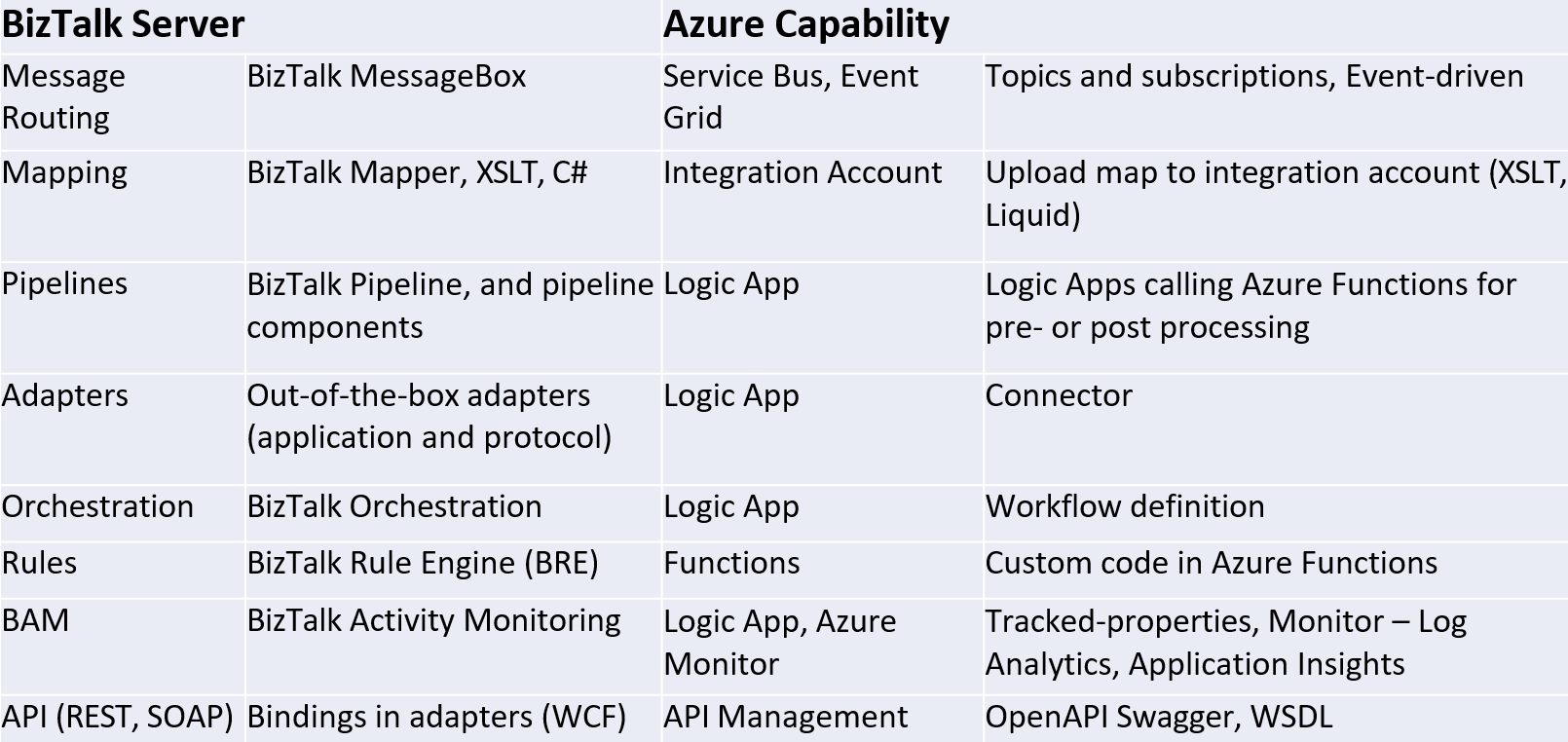
Azure Integration Services (Reference Architecture)
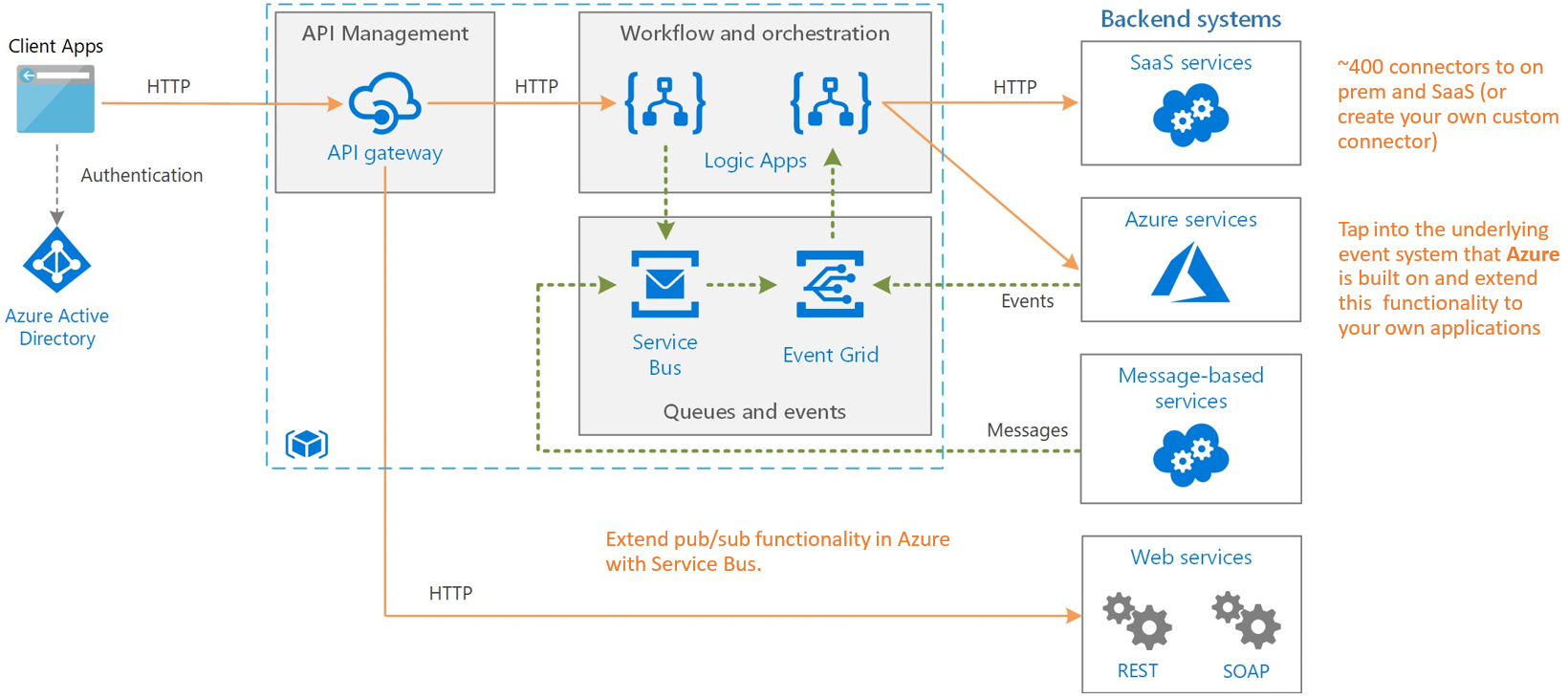
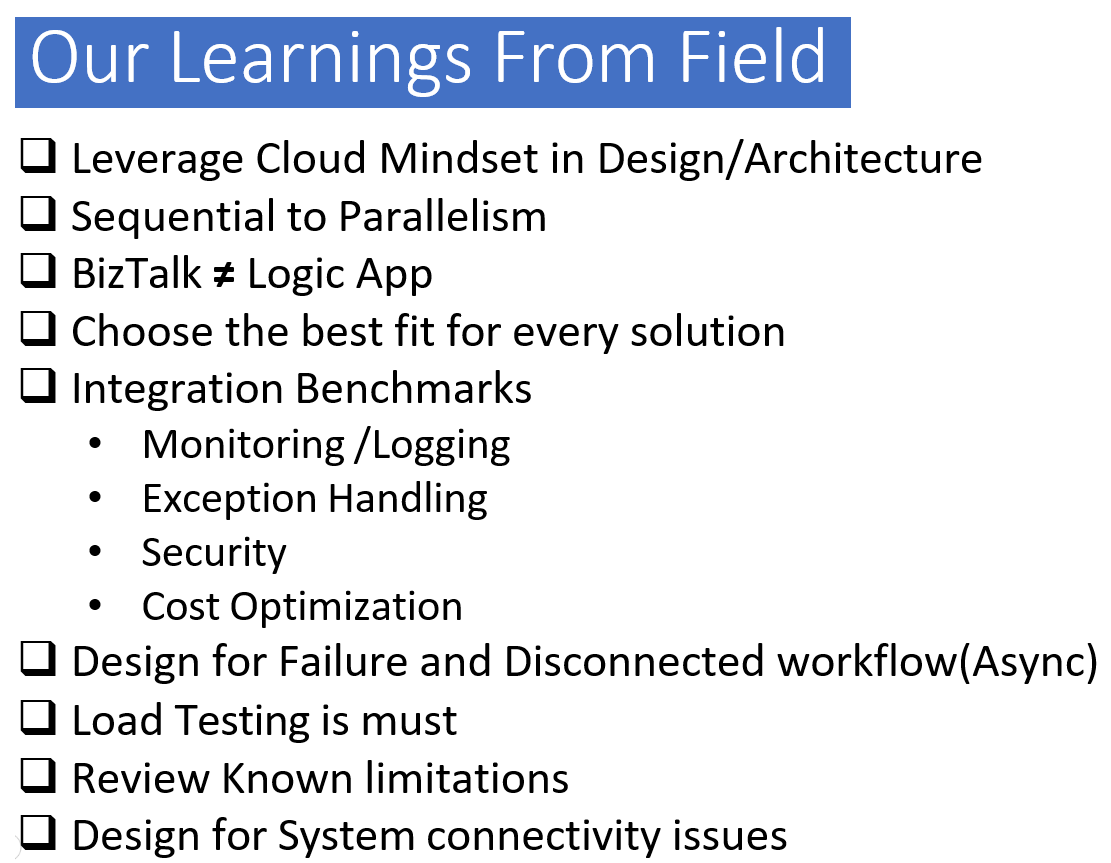
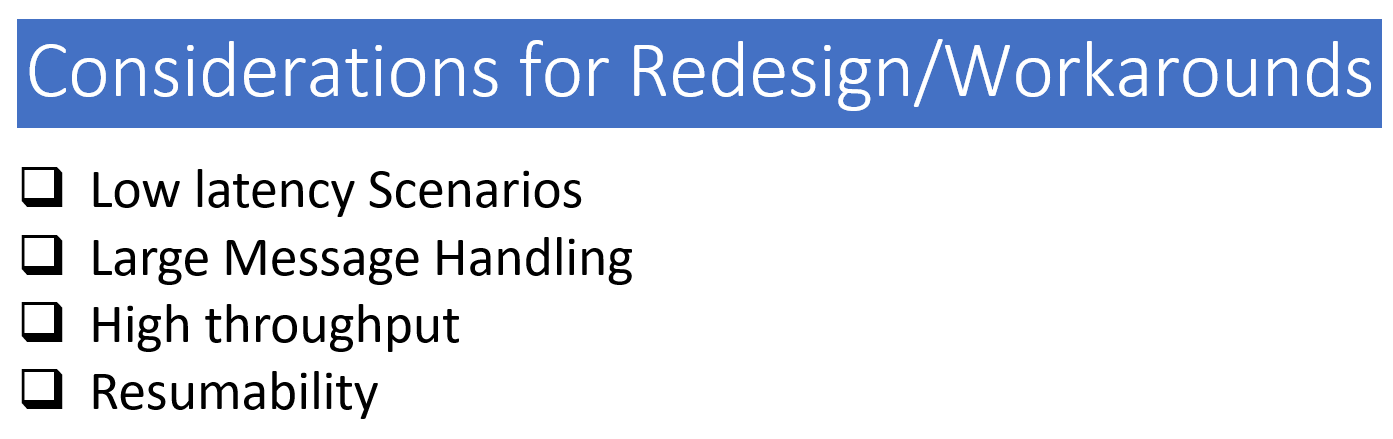
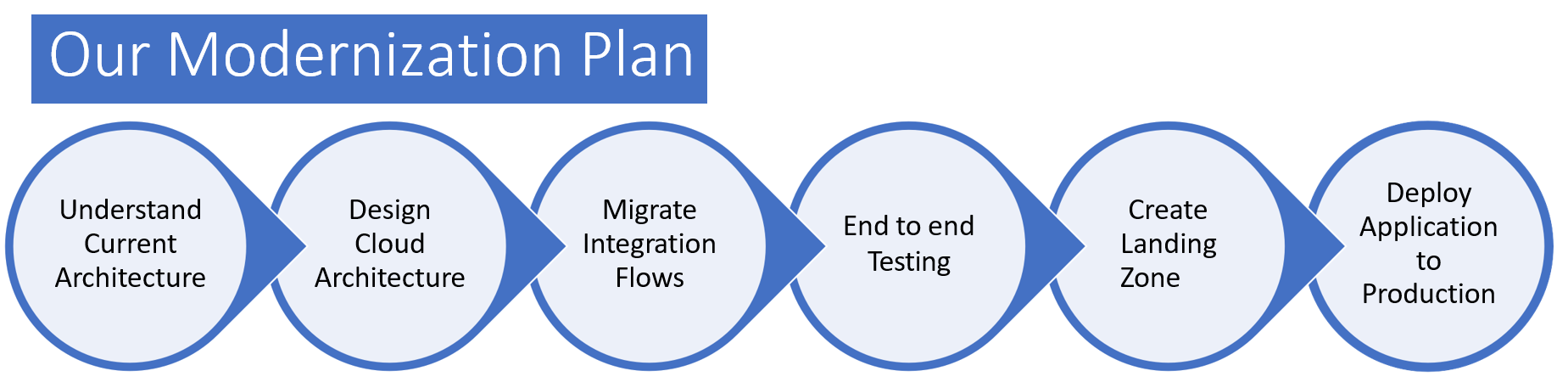
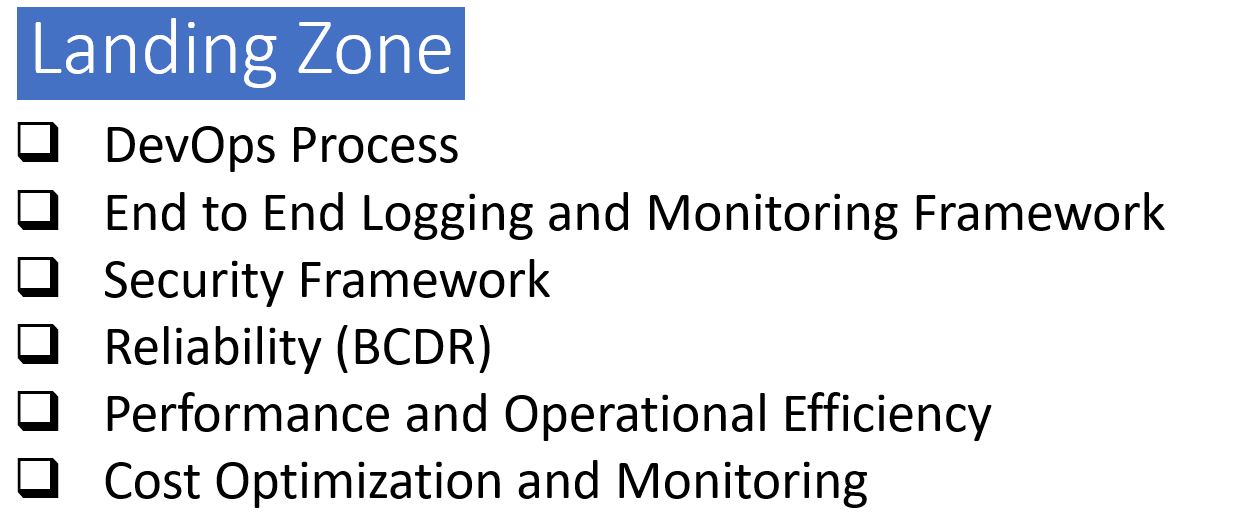
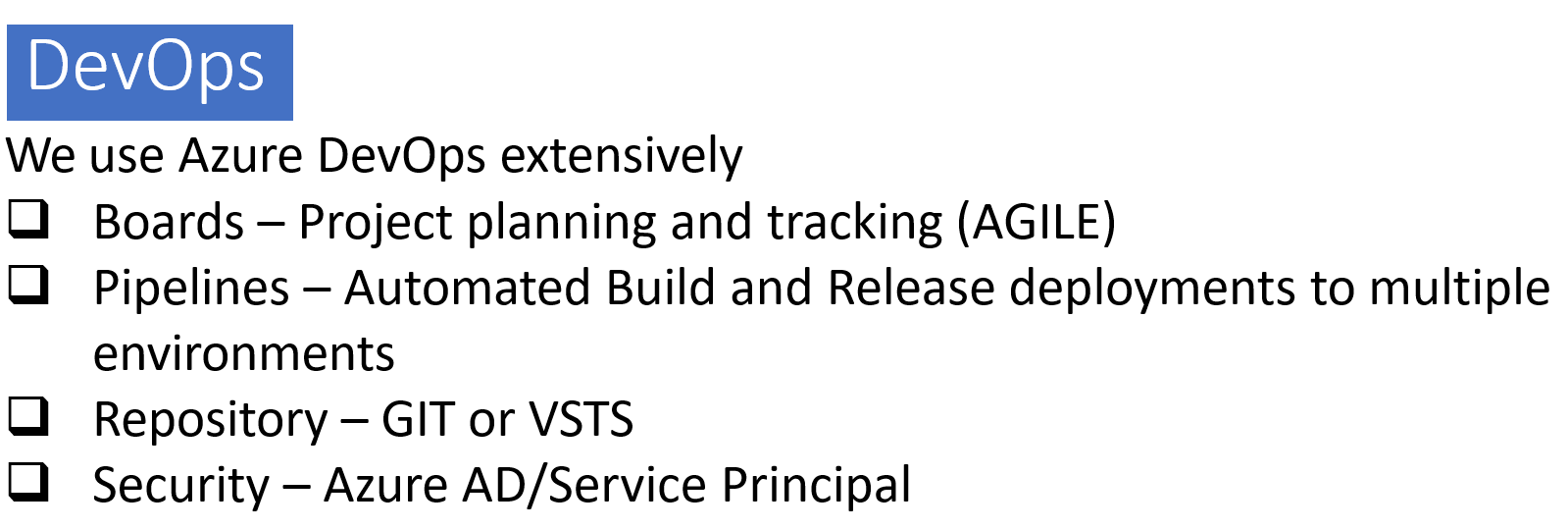
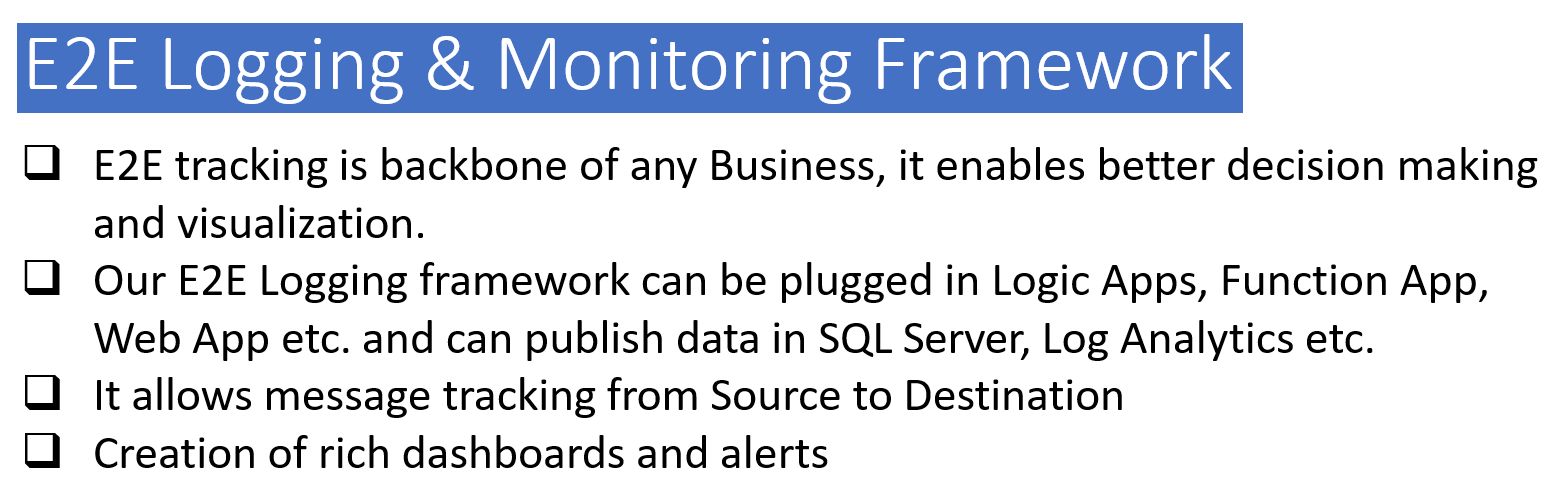
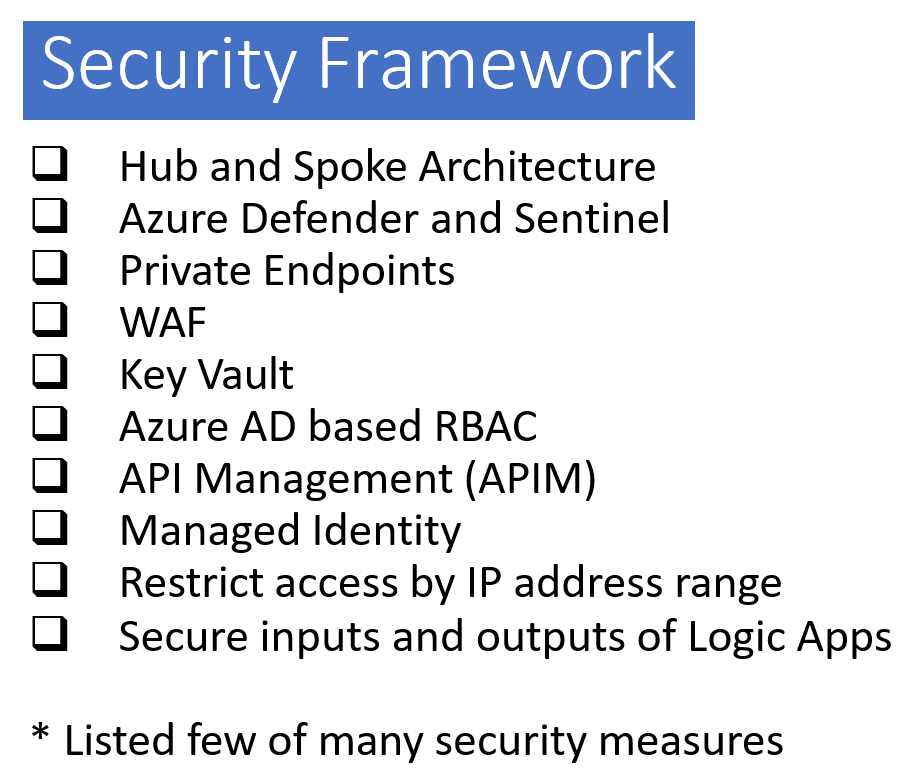
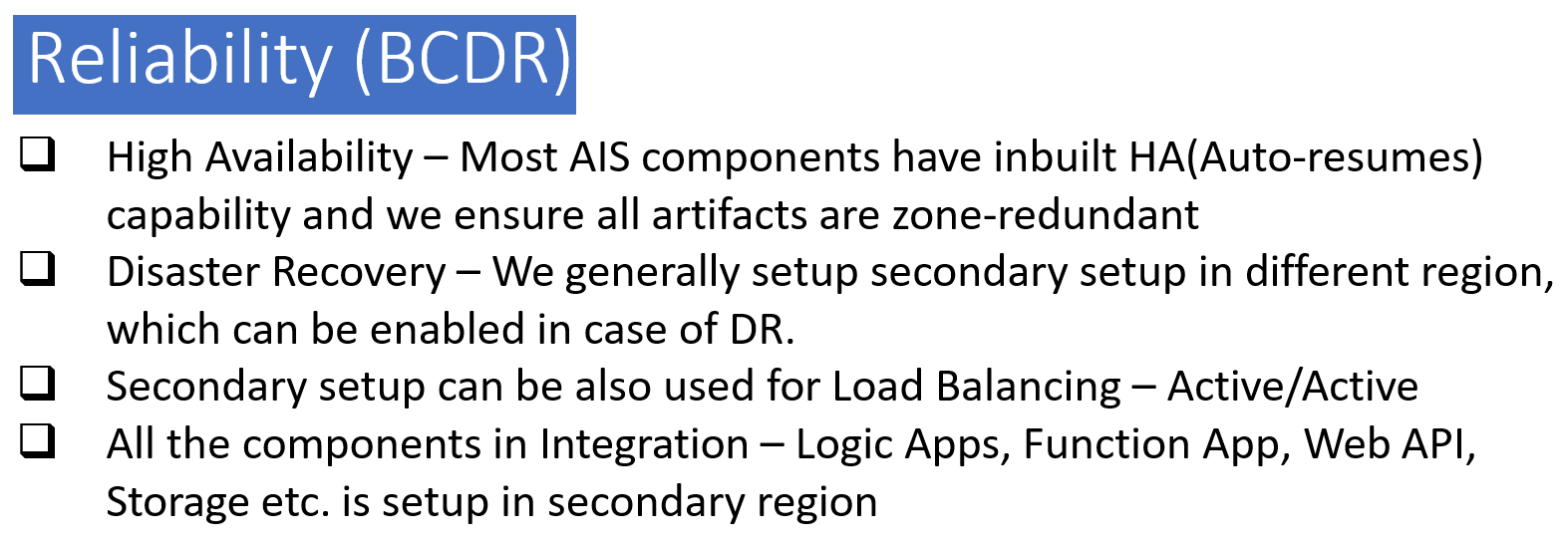
BizTalk Migration Options in Detail –
In-Place Upgrade –
Upgrading of the existing BizTalk Server 2016 Infrastructure to BizTalk Server 2020(In-House Upgrade).
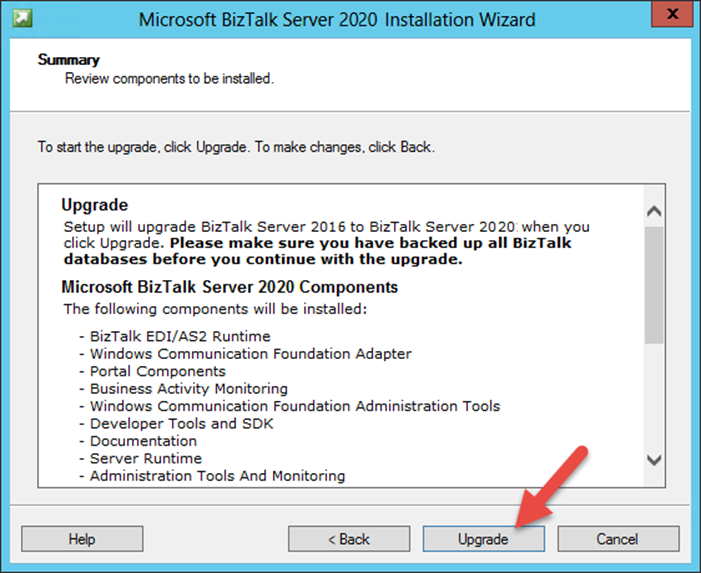
In-Place Upgrade Pros & Cons –
Advantages –
- Extremely minimal effort and time to upgrade
- One-click upgrade of BizTalk within the existing infrastructure.
Disadvantages –
- This can only be done with N-1 Version
- High Risk of Failure – Big stack to upgrade, must be compatible
- OS, SQL, VS, BizTalk, 3rd Party softwares etc.
- As-Is Upgrade – No change to infrastructure or code.
- Code changes later will require an upgrade to a new VS, rebuild etc.
- This approach is only suitable for small businesses with simpler integration
Migration – Parallel New Setup
Advantages –
- Migration can be done in phases
- Can scale up infrastructure
- No downtime as we will have parallel environments
- Can do the enhancements like replace deprecated features, code enhancements etc.
Disadvantages –
- Requires a lot of effort as all the applications need to be rebuilt, deployed and tested
- Time-consuming, costly and lots of monotonous activities
Hope it helps.
